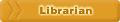|
Laptops in Lecture
By Chad Fullerton
So you're thinking of bringing a laptop to class, or have been reading up in the forums about purchasing a new laptop.
Are laptops allowed in lecture? Of course they are! You can bring your laptop into class, carry it in your backpack, and if you get to lecture early... plug it into the wall to conserve battery.
Lets go over some of the advantages and disadvantages of having a laptop in class:
Advantages:
- Less clutter! You no longer need to carry about 4-5 notebooks to hold all your written notes, or a super thick notebook for all your classes. Instead, everything is stored as a Word Document on your laptop.
- You can do research from anywhere. No more waiting for a computer in the library, or having to even go to the library to research for that next essay. Having your own laptop gives you the freedom to work from anywhere (as long as you don't need the internet). You can work outside on the grass, under a tree, at a coffee cafe, or in the student centre in a big leather chair.
- Able to check e-mail at all times, during class (more on this later), or during your break
- Typing out your notes. This has multiple advantages, the biggest one being that you can quickly and easily do a search for a section of the lecture. I would recommend having 1 word file per class, that way you can easily search back to previous lectures from that same class and find something that you forgot about. Second, typing is great because you can easily erase, cut/paste, and re-arrange. With writing notes, if you don't leave enough space and the prof goes back to something (which they usually do), you will need to start writing in margins and it gets messy!
Disadvantages
- Well.. for starters.. and the biggest one that I found to be most annoying... INTERNET. Internet can be your best friend as well as your biggest enemy. Why? Distraction! MSN, surfing Facebook (or shall I say... 'creeping' Facebook), checking your e-mail, and playing Solitaire are NOT a good way to spend your time! You need to pay attention! So I recommend that you use that switch on the side of your laptop to turn off your internet during class.
- Typing notes can also be bad... since some people type really fast. What do you get when you mix fast typing with note taking? You get HUGE notes that are so long and full of every. single. little. small. word. that. the professor says. It can get very tedious to read or study over. MAKE SURE to ONLY write down the main points, and re-write it in your own words to make it easier to refer to later.
- Battery... ya, laptops have this little issue with staying powered. Usually lasting only 2-3 hours, if you have 3-4 classes/tutorials back-to-back it can die before you have time to recharge it, and then you're stuck with good ol' pen and paper. This has happened to me many times when I forgot to recharge the night before! So always keep pen/paper handy.
- Not being able to pull out your notes quickly in tutorial. One thing I find annoying is in tutorial the T.A. asking you a question and not being able to quickly sneak a peek at your notes. With people beside you scrambling in their written notes for an answer, while you sit there with nothing can sort of be a pain. Most of the time in tutorial you aren't going to use your laptop since the desks don't have a big enough surface to put it, and it looks sort of foolish having your laptop open when the other dozen people in the room don't

That's all for now! Click comments below to post a response 
|
 Published by |
|
|
MacInsiders Founder/Admin
Join Date: Sep 2006
Posts: 7,120
|
|
 Article Tools |
|
|
|

|
|
|
|
|
|
|
|
 07-16-2007 at 09:52 AM
07-16-2007 at 09:52 AM
|
#2
|
|
Mills - Reference Librarian
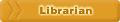
Real name: Krista the librarian
Program: Classics
Year: Other
Join Date: Oct 2006
Posts: 123
Thanked:
34 Times
Liked:
37 Times

|
I have heard of some profs who prefer not to have technology in the room, so you may need to check in each class.
And remember, all 4 libraries on campus are wireless! Bring your laptop and work comfortably in the library!
__________________
"He's like Super Librarian, y'know?
Everyone forgets, Willow, that knowledge is the ultimate weapon."
- Buffy the Vampire Slayer
|
|
|


|
 07-16-2007 at 09:58 AM
07-16-2007 at 09:58 AM
|
#3
|
|
MacInsiders Founder/Admin

Real name: Chad
Program: Communication Studies & Multimedia
Year: Alumni
Join Date: Sep 2006
Posts: 7,120
Thanked:
1,203 Times
Liked:
1,731 Times

|
Plus the libraries have the laptop lending program  |
|
|


|
 07-16-2007 at 10:28 AM
07-16-2007 at 10:28 AM
|
#4
|
|
Mills - Reference Librarian
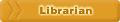
Real name: Krista the librarian
Program: Classics
Year: Other
Join Date: Oct 2006
Posts: 123
Thanked:
34 Times
Liked:
37 Times

|
It's true! All you need is your student ID card! So if you don't feel like carrying around that heavy laptop, borrow one of ours! Just a reminder - it's a 3 hour loan and can only be used in the library.
__________________
"He's like Super Librarian, y'know?
Everyone forgets, Willow, that knowledge is the ultimate weapon."
- Buffy the Vampire Slayer
|
|
|


|
 08-27-2008 at 08:13 PM
08-27-2008 at 08:13 PM
|
#5
|
|
Elite Member
Real name: Krusenik
Program: Young Female Anatomy
Year: Alumni
Join Date: Jun 2008
Posts: 449
Thanked:
23 Times
Liked:
187 Times

|
Taking notes especially with diagrams and flow charts gets rather complicated on a laptop..
|
|
|


|
 10-15-2008 at 02:00 PM
10-15-2008 at 02:00 PM
|
#6
|
|
Member
Real name: abi
Faculty: Arts & Science
Year: Other
Join Date: Oct 2008
Posts: 1
Thanked:
0 Times
Liked:
0 Times

|
may i know that what are all the facilites the lap ill have????  |
|
|


|
 11-10-2008 at 12:19 AM
11-10-2008 at 12:19 AM
|
#7
|
|
Member
Real name: Anya
Program: Linguistic Cognitive Science & Psychology
Year: Third
Residence: SOCS
Join Date: Nov 2008
Posts: 14
Thanked:
3 Times
Liked:
3 Times

|
Handwritten Notes - Pros
Hi Guys,
I figure I'd mention that I used to use my laptop RELIGIOUSLY for my classes in 1 & 2nd year until I figured I would try the ol' paper and pen thing. I actually found (and this makes sense to me now) that writing your lecture notes, as opposed to typing them has its perks.
For one; you already know that you can't get down every single word that the prof says so you tend to actually listen and process what he/she is saying in order to write down the salient information.
This is really great because when it comes to studying, you've already heard it once in class, and you've processed it enough (while writing your notes) to at least get the gist of the topic.
On top of it all, I tend to type my notes up for certain classes (if they are more text based rather than graphs and calculations) at the end of the day/week - which means that you're reviewing and processing your notes ANOTHER time.
That's 3 revisions already under your belt before any test, assignment and/or exam!!
I found that when I typed up my notes during a lecture, it was great because it was organized but I tended to just forget about it after, rather than take a look at it again. One might say that it got abandoned in the recesses of my hard drive...
Happy Studying.
|
|
|


|
 Posting Rules
Posting Rules
|
You may not post new articles
You may not post comments
You may not post attachments
You may not edit your posts
HTML code is On
|
|
|
McMaster University News and Information, Student-run Community, with topics ranging from Student Life, Advice, News, Events, and General Help.
Notice: The views and opinions expressed in this page are strictly those of the student(s) who authored the content. The contents of this page have not been reviewed or approved by McMaster University or the MSU (McMaster Students Union). Being a student-run community, all articles and discussion posts on MacInsiders are unofficial and it is therefore always recommended that you visit the official McMaster website for the most accurate up-to-date information.
| |