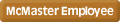Security Services' Lost and Found
|
Security Services' Lost and Found:
Lost Your Marbles? Look Here
By SABRINA KOKOSAREVIC, MACINSIDERS
For all of you readers who have ever lost something on campus and ran around frantically looking for it I have one thing to say to you: I feel your pain.
For all of you lucky enough to never have experienced this panic induced-cold-sweat-frantic-mania: I commend you for your organization skills, for I have none.
The point that Iím trying to get to here is that losing something is a very, very, common occurrence on campus. Itís hard to keep track of everything when youíre short on time and trying to grab a bite to eat on the run. Letís face it, sometimes things get crazy and you canít always keep track of your wallet and keys.
So what happens to your stuff? Well if someone is kind enough to pick it up and drop off with any department or group/organization associated with the university it ends up on my desk at Security Services.
Yes, thatís right. This is going to be a shameless plug for my awesome department but itís beneficial for you too so take the time to read it!
Unfortunately what many visitors to Mac (and a surprising amount of students) donít know is that Security Services also provides a Lost and Found Department for you to utilize. If youíre like me you misplace your keys at least once a week and at least once a year you lose them completely. I really am that bad with small objects.
But whatís more important than my lack of organizational skills is that when you lose something on campus you can follows these easy steps to help us help you get your stuff back.
1.Retrace your steps and check at any information desks (eg: in the library if thatís the last place you remember having it, or COMPASS where a lot of found items end up before coming to Security Services). Also, make sure you ask around with any of the administration or staff to see if they picked it up.
2.If that turns out to be fruitless get yourself to a computer with internet access. Visit the Security Services website and click on the ďLost and FoundĒ link on the left hand side of the page.
3.Once youíve done this you will again find the link that you need on the left hand side of the page, itís called the ďLost FormĒ.
4.Fill this out with as much information as you can. Tell us everything you can remember about the item in question and where you think you may have lost it. It will help us distinguish your charcoal grey Blackberry with the dead battery from the other one that was turned inÖalso with a dead battery.
Putting your full name and address on your cell phone display is greatÖ but if your name isnít listed on Canada 411 we won't be able to contact you. So, give us a reliable way of contacting you (eg: home number on your display) as it is always a good way to increase the chances of you getting your stuff back.
Remember that sometimes these items take a few days to make their way to us via the inter-campus mail system or by the finder who didnít have time to bring it in when they found it but will as soon as theyíre on campus again. I understand that this can be nerve wracking if itís something very important or valuable but if it has been turned in to any form of administration on campus then it will find its way to us, itís only a matter of time.
Our policy states that we keep the found items for 30 days and during that period the person in charge of the Lost and Found does all in his/her power to find and contact the owner of that item. Unfortunately, less than half of the items we have turned in to our Lost and Found department make their way back to their owners. Granted that a lot of the things that are turned into us are single earrings, notebooks, umbrellaís etc, there are still a substantial number of important items that never get claimed. These items include: iPods, cell phones, gaming electronics, lap top cords/cell phone cords, watches, rings, necklaces and the list goes on!
Every year Security Services sells these items at a discount to the general McMaster community and uses the money that they raise to keep the Lost and Found department running! This years auction will be held on Wednesday September 17, 2008 between the hours of 10AM and 1PM with the bike auction at 12PM.
Keep your eyes on MacInsiders closer to the end of the summer and I will have more information for you on the whereabouts of the auction!
|
 Published by |
|
|
MacInsiders Staff
Join Date: Jan 2008
Posts: 1,707
|
|
 Article Tools |
|
|
|

|
|
|
|
|
|
|
|
 05-22-2008 at 03:48 PM
05-22-2008 at 03:48 PM
|
#2
|
|
Housing Assistant - Housing and Conference Services
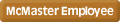
Real name: Mary
Faculty: Humanities
Year: Alumni
Join Date: Jul 2007
Posts: 12
Thanked:
0 Times
Liked:
0 Times

|
Lost & Found
If you're living in REZ and lose your keys, Security Services will most likely send them to the Housing & Conference Service Centres and the Housing Staff has a key tracking database system to find its owner. Please let us know immediately if you've lost your access card as we will de-activate the card so that it cannot be used to enter your residence hall by a stranger.
|
|
|


|
 05-23-2008 at 09:12 AM
05-23-2008 at 09:12 AM
|
#3
|
|
MacInsiders Founder/Admin

Real name: Chad
Program: Communication Studies & Multimedia
Year: Alumni
Join Date: Sep 2006
Posts: 7,120
Thanked:
1,203 Times
Liked:
1,731 Times

|
Thanks for letting us know Mary!
|
|
|


|
 Posting Rules
Posting Rules
|
You may not post new articles
You may not post comments
You may not post attachments
You may not edit your posts
HTML code is On
|
|
|
McMaster University News and Information, Student-run Community, with topics ranging from Student Life, Advice, News, Events, and General Help.
Notice: The views and opinions expressed in this page are strictly those of the student(s) who authored the content. The contents of this page have not been reviewed or approved by McMaster University or the MSU (McMaster Students Union). Being a student-run community, all articles and discussion posts on MacInsiders are unofficial and it is therefore always recommended that you visit the official McMaster website for the most accurate up-to-date information.
|