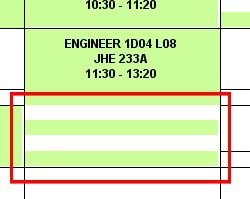|
Timetables are out!
As most of you have already noticed, your timetables are up on MUGSI!
If you're having trouble finding the site click here and look for "Undergraduate Personal Timetable" on the left hand side of the screen, second link from the top.
REMEMBER THAT YOU CANNOT MAKE CHANGES TO YOUR TIMETABLE UNTIL MONDAY AUGUST 11TH, 2008.
If you're having conflicts don't panic! You can change around your tutorials, labs and sections (known as 'cores' on SOLAR) once Monday comes.
To see the other tutorials, labs and core sections available to you check out the Master Time Table.
There are also several threads already started on Timetables, check them out here.
|
 Published by |
|
|
MacInsiders Staff
Join Date: Jan 2008
Posts: 1,707
|
|
 Article Tools |
|
|
|

|
|
|
|
|
|
|
|
 08-07-2008 at 11:12 AM
08-07-2008 at 11:12 AM
|
#2
|
|
Elite Member
Posts: 1,218
Thanked:
176 Times
Liked:
120 Times

|
I have 3 conflicts.
loves it =\
|
|
|
|
 08-07-2008 at 11:14 AM
08-07-2008 at 11:14 AM
|
#3
|
|
Elite Member
Posts: 893
Thanked:
97 Times
Liked:
207 Times

|
No classes second term on Monday and 1 morning class first term on Friday. Who knew engineering could be so awesome at scheduling!  |
|
|
|
 08-07-2008 at 11:44 AM
08-07-2008 at 11:44 AM
|
#4
|
|
Senior Member
Posts: 292
Thanked:
39 Times
Liked:
36 Times

|
i feel like if i need to ask this, I don't need to worry... but where do conflicts show up? how do i know if i have one?
|
|
|
|
 08-07-2008 at 11:53 AM
08-07-2008 at 11:53 AM
|
#5
|
|
Elite Member
Posts: 569
Thanked:
240 Times
Liked:
75 Times

|
When you look at your schedule that the registrar made, if two classes/labs/tutorials are in the same time period then you have a conflict.
|
|
|
|
 08-07-2008 at 12:51 PM
08-07-2008 at 12:51 PM
|
#6
|
|
Elite Member
Posts: 425
Thanked:
141 Times
Liked:
41 Times

|
Quote:
Originally Posted by stevennevets

i feel like if i need to ask this, I don't need to worry... but where do conflicts show up? how do i know if i have one?
|
Here's an example
__________________
|
|
|
|
 08-07-2008 at 01:16 PM
08-07-2008 at 01:16 PM
|
#7
|
|
Senior Member
Posts: 143
Thanked:
7 Times
Liked:
9 Times

|
It says in red on some of my course times at the top "EOW", what does that mean?
|
|
|
|
 08-07-2008 at 01:18 PM
08-07-2008 at 01:18 PM
|
#8
|
|
Elite Member
Posts: 425
Thanked:
141 Times
Liked:
41 Times

|
Quote:
Originally Posted by katie_batt

It says in red on some of my course times at the top "EOW", what does that mean?
|
Every Other Week. It means that the lab/tutorial/seminar runs biweekly.
__________________
|
|
|
|
 08-07-2008 at 01:24 PM
08-07-2008 at 01:24 PM
|
#9
|
|
Senior Member
Posts: 143
Thanked:
7 Times
Liked:
9 Times

|
oh! ok thanks Kenneth526
|
|
|
|
 08-07-2008 at 01:28 PM
08-07-2008 at 01:28 PM
|
#10
|
|
Member
Posts: 70
Thanked:
7 Times
Liked:
14 Times

|
I was wondering what the lines on your schedule meant? Here's an example:
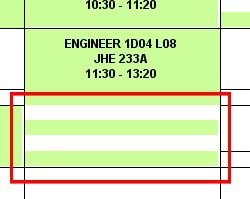
Weird? Yes. It's all over my schedule.. lol =/ |
|
|
|
 08-07-2008 at 01:30 PM
08-07-2008 at 01:30 PM
|
#11
|
|
MacInsiders VP

Posts: 7,615
Thanked:
912 Times
Liked:
506 Times

|
I have that too, Talon89.
It's when you have a class longer than an hour...either they were too lazy to write all the course info or it just didnt show up.
__________________
McMaster Combined Honours Cultural Studies & Critical Theory and Anthropology: 2008
McMaster Honours English with a minor in Indigenous Studies: 2010
Carleton University Masters of Arts in Canadian Studies: 2012 (expected)
We are people of this generation, bred in at least modest comfort, housed in universities, looking uncomfortably into the world we inherit. -- Port Huron Statement
|
|
|
|
 08-07-2008 at 01:32 PM
08-07-2008 at 01:32 PM
|
#12
|
|
Elite Member
Posts: 569
Thanked:
240 Times
Liked:
75 Times

|
They're nothing. I think they might be due to you having a class there in the other term and it semi-highlights it by default. That's the main reason I like putting my classes and times into my own timetable template. So I don't have to spend time getting rid of all those pesky semi-highlighted areas. Also, if you try to print out the second term from there, I believe it prints out the first term no matter what.
|
|
|
|
 08-07-2008 at 01:34 PM
08-07-2008 at 01:34 PM
|
#13
|
|
Member
Posts: 20
Thanked:
0 Times
Liked:
0 Times

|
Quote:
Originally Posted by kokosas

Timetables are out!
|
Hey. My timetable shows I have conflicts with 1 courses core, lab, and tutorial only at the top of the page. The thing is, it doesn't show up on my timetable. Like the course is not listed on the timetable and it doesn't have "CONFLICT" above it. I currently have only 4 different classes showing up on my first term, so the 5th class is not showing...even if there is a conflict? |
|
|
|
 08-07-2008 at 01:45 PM
08-07-2008 at 01:45 PM
|
#14
|
|
Elite Member
Posts: 569
Thanked:
240 Times
Liked:
75 Times

|
If there's conflicts it sometimes doesn't show the courses in the timetable, just lists the issues. Check the master timetable of the courses that have the issues. Try to figure out a way to switch cores, labs or tutorials for Monday when SOLAR re-opens.
|
|
|
|
 08-07-2008 at 01:47 PM
08-07-2008 at 01:47 PM
|
#15
|
|
Elite Member
Posts: 893
Thanked:
97 Times
Liked:
207 Times

|
Thats a lab so it's scheduled for 3 hours, the white lines don't really mean anything, just a colouring error.
|
|
|
|
| Article Tools |
Search this Article |
|
|
|
 Posting Rules
Posting Rules
|
You may not post new articles
You may not post comments
You may not post attachments
You may not edit your posts
HTML code is On
|
|
|
McMaster University News and Information, Student-run Community, with topics ranging from Student Life, Advice, News, Events, and General Help.
Notice: The views and opinions expressed in this page are strictly those of the student(s) who authored the content. The contents of this page have not been reviewed or approved by McMaster University or the MSU (McMaster Students Union). Being a student-run community, all articles and discussion posts on MacInsiders are unofficial and it is therefore always recommended that you visit the official McMaster website for the most accurate up-to-date information.
|