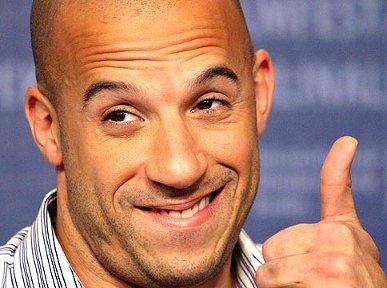Okay so in response to a recent post on a macro that auto refreshes every 5 seconds, I figured I'd share my script that is just as hard to implement but works far better.
So basically what it does is once you sign in to mugsi and load Solar, it will check for the solrmax page, and if it encounters this it will go back to the portal and tries again. This will repeat until something other than solrmax pops up (i.e FIPPA notice). You can just sign in and you'll see your window flipping out checking solar about 3 times a second until it makes it through.
It is easiest to implement this is Opera so here's how you do it:
1. Download
this and save it to a convenient folder
2. Download
this and save it to that same folder
3. Download
Opera because I don't want to do step by step instructions on how to do this in firefox (its far more annoying to do). Opera is also great browser check out its mouse gestures, speed dial, custom searches, smart address bar, and more.
4. In Opera, go
here and check the Blue highlighted box that says "User JavaScript on HTTPS"
5. Go to Opera>Settings>Prefer ences>Advanced>Conten t and make sure "Enable Javascript" is selected.
6. Beside that same box click on "JavaScript Options". Browse to that convenient folder of yours housing those two scripts you downloaded from steps 1 and 2.
7. Log in to the Mugsi portal. When you do this at the bottom right you Opera might block the window from opening so just click on it and you should be good to go. You can add an exception for Mugsi so this doesn't happen but it really isn't that much of a hassle.
8. Browse the internet, keeping an eye on your solar tab (so you don't hog the space for others!) and when it stops refreshing you are in.
If you know how to use GreaseMonkey in Firefox you can implement these same scripts there, and it actually goes even faster. You can even run both browsers at once if you feel like it.